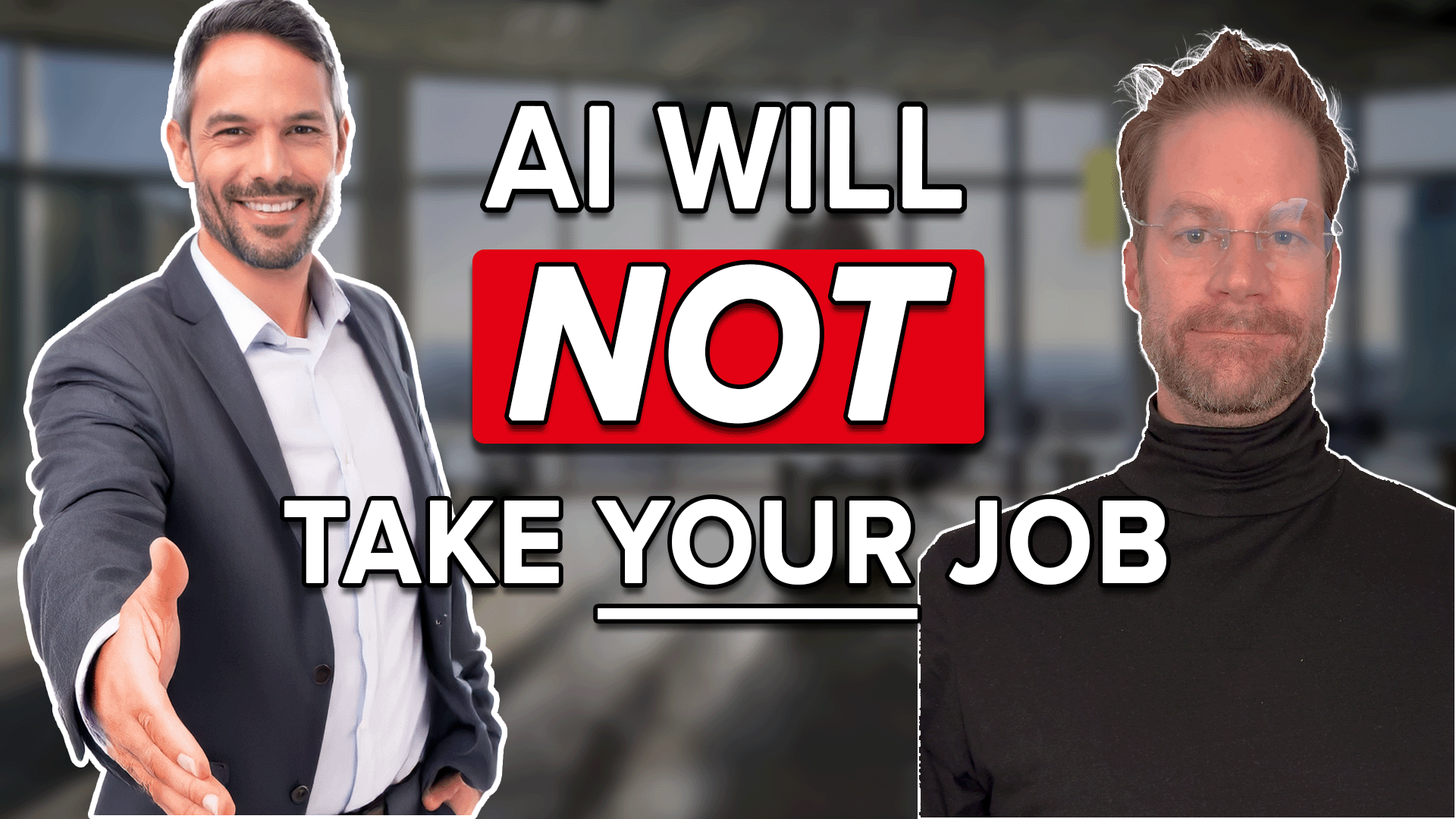AI Thumbnails That Look Like You
Thumbnails are the noose strangling your creativity, your skill development and the growth of your channel.
I want to be spending my time mastering my writing and getting all my core ideas published ASAP so I at least have some 80/20 version of my work proving I actually am what I say I am.
The main reason they take up so much time, is YOU need to be in them. That cracks open the pandoras box of setting up lighting, staging the set, and getting yourself camera ready.
We’re going to release you from that now, by showing you how to make thumbnails with AI that truly look like you. All while sitting in your pajamas nursing a hangover.
How To
The trick is to train a specific AI to specialize in knowing what you look like.
If you’ve tried using ChatGPT generating an thumbnail from one image of yourself, that’s basically like asking a first day Freshman to be your doctor. We’re going to train a surgeon.
The one we’re going to use is Flux Lora. LORA is a model trained to be a master of one specific object. First step, we’re going to send our AI to school using https://fal.ai/models/fal-ai/flux-lora-portrait-trainer Leave all the settings as they are. All we need to do is feed the AI a lot of good photos of yourself. This is the most vital step and the biggest part of this walkthrough.
Do you hair, get yourself properly camera-ready this one last time. You’ll never have to do it again.
- Take 5 pictures of yourself from with no expression. Left, right, above, below and straight on.
- Take 5 more of yourself smiling
- Take 1 picture of yourself surprised
- Take 1 picture of yourself sad
- Take 2 pictures of yourself standing full body. Your outfit in each should be different
Make sure they're all in focus and good resolution.
Be warned, a bad picture will screw up your model more than it helps. 8 great pictures is better than 40 good and 1 bad.
Create an account at https://fal.ai/ and buy $5 in credits.
Now zip all those photos into a single archive, and upload it to the trainer https://fal.ai/models/fal-ai/flux-lora-portrait-trainer
Fill ‘Trigger Phrase’ with your first name. This is the term you’ll use to tell the AI when you should be in the scene. Mine is ‘Ethan’
Click start to begin the training. It will take about $2 and 5 minutes for the AI to train deep on the detailed data you prepared for it.
When it’s done, the trainer will output a link to the completed model.
Copy that link and go to https://fal.ai/models/fal-ai/flux-lora This is where the fun begins!
Click + on the Loras field and enter the link you got from the trainer.
Now this image generator is supercharged with knowledge how to make faces that look like you! Type in your prompt, like “Ethan is leaning on a black 1950’s car on a rainy day. It’s night and fog is rolling behind him”
Click Run and wait about 20 seconds.
Bam! You have a picture that doesn’t look like someone, it looks like you!
Each image will only cost a few cents, so you can really dive into getting just the right shot, like you’re a director on a movie set.
When you’re ready to tweak things, you can expand the additional settings to change the resolution and aspect ratio. I like to set Inference steps to 40, and have it generate 3 images at a time to choose from.
Best Applications
AI still has some rough edges, but you will get images that look like you. They will look great, and to anyone not wearing your face everyday they’ll look like the real you. But it will still be obvious this is an AI image.
Lean into that and go skies-the-limit with how you visually express the emotion & idea of your idea. Lean heavy into your visual thinking.
You landing on the moon - Great.
You fighting your way out of hell in the story of Orpheus rescuing Persephone. - Incredible, so much context coming along for free!
Just don't try making images of real events in your life. Me working at a bar in Japan. I forgot to take photos back then, so we’ll just generate one! No- This will look like you’re trying to deceive your audience and they’ll hate that. You’ll hate it too.
That day is coming, but it’s not here yet.
The great news is you’re now on the rocketship, and when AI is able to do that, you’ll be one of the first to know it, and use it in your thumbnails.
Final thoughts
This first experience with a LORA AI showed how huge a difference there is between AIs of this type, than agonizing over the sliver-thin differences between AI models like ChatGPT and Grok. When you want to take things to the next level, use a text specific AI to make the text portions of your thumbnail. Use a cheap general AI to make the background scene. And merge them together with your photorealistic ‘me’ image to get even more perfect thumbnails.
Or slam out a bunch of cartoon style 4:5 ads for your social media account and forget spending time on that ever again.
Finally, since you made it this far, take your favorite image you generated and slap shizz it into https://fal.ai/models/fal-ai/veo2/image-to-video and watch some freaking magic happen.
Never gets old watching your very self do some James Bond action.
Deep Credit
First of all, credit where credit is due. I learned most of this from Anthony Gallo at https://www.contentcreator.com/ from his new AI course. He and his partner Paul Xavier are great guys, appreciate the passion and care for others they put in. I’ve bought all of their courses and recommend them all.
Enjoyed this article? Get the top 3 best lessons I learned on topics like these, every week.
In short bullet point form:
Sixty Second Sundays
We will get back to you as soon as possible.
Please try again later.